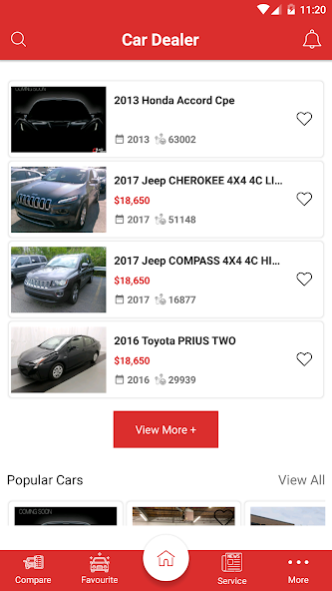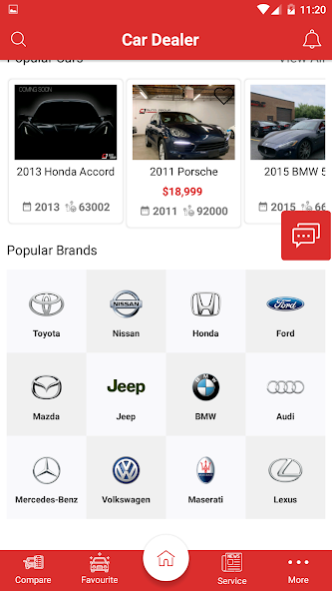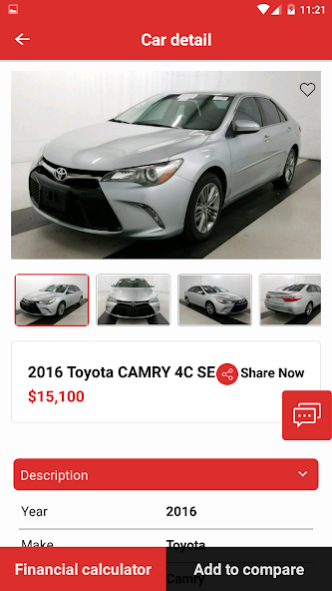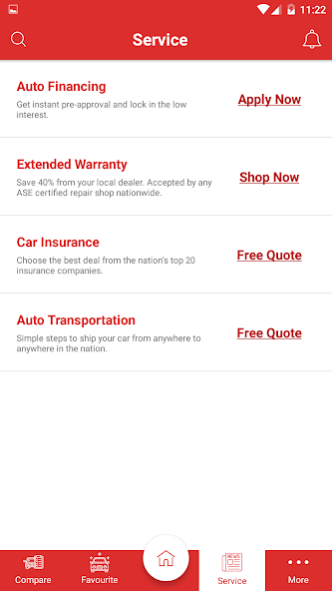B4Dealer: Bid Used Cars 1.0
Free Version
Publisher Description
Our mission is to maximize the purchase power for customers and provide hassle-free car buying experience with everything handled online.
With this app you can:
Browse the largest selection of used cars listing Search our network of nationwide inventory. Narrow down your search with our extensive filters including: price range, exterior and interior colors, years, model type, body type, brand, trim, options & packages
Research and compare vehicles Quickly compare cars side-by side on data points such as price, mileage, engine, transmission, and drive train.
View pricing, installed features
Save your favorites. Save your searched as well as your favorites for sale to quickly get back to them at any time.
Chat with our customer service team directly. Cannot find a car? Give us what you need and we will find the right car for you.
Calculate payments and financing plan
Get quote of auto transportation in the US
Get special offers and price quotes
Get quotes of car insurance and extended warranty
About B4Dealer: Bid Used Cars
B4Dealer: Bid Used Cars is a free app for Android published in the Recreation list of apps, part of Home & Hobby.
The company that develops B4Dealer: Bid Used Cars is B4Dealer. The latest version released by its developer is 1.0.
To install B4Dealer: Bid Used Cars on your Android device, just click the green Continue To App button above to start the installation process. The app is listed on our website since 2019-07-24 and was downloaded 5 times. We have already checked if the download link is safe, however for your own protection we recommend that you scan the downloaded app with your antivirus. Your antivirus may detect the B4Dealer: Bid Used Cars as malware as malware if the download link to com.car.b4dealer is broken.
How to install B4Dealer: Bid Used Cars on your Android device:
- Click on the Continue To App button on our website. This will redirect you to Google Play.
- Once the B4Dealer: Bid Used Cars is shown in the Google Play listing of your Android device, you can start its download and installation. Tap on the Install button located below the search bar and to the right of the app icon.
- A pop-up window with the permissions required by B4Dealer: Bid Used Cars will be shown. Click on Accept to continue the process.
- B4Dealer: Bid Used Cars will be downloaded onto your device, displaying a progress. Once the download completes, the installation will start and you'll get a notification after the installation is finished.